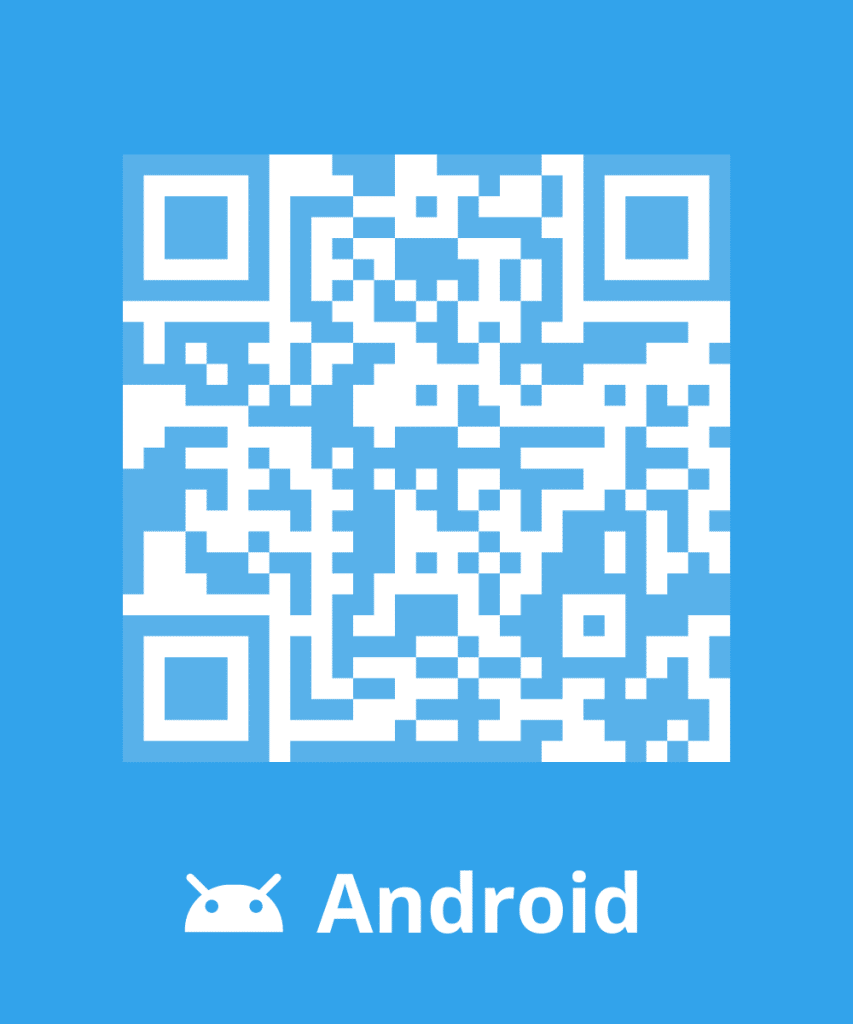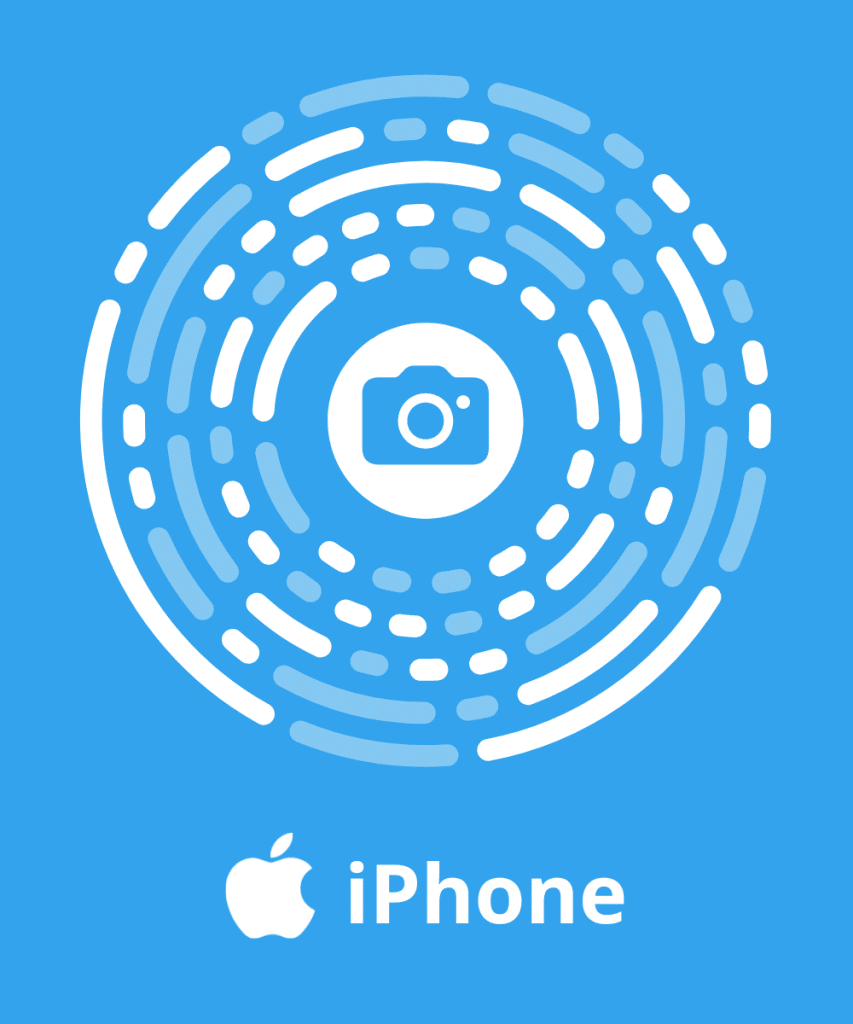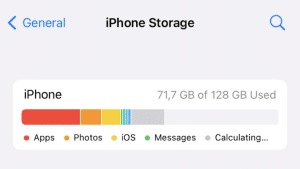It is always possible to close an Amazon account and it is free of charges. Still, the unsubscription links are discrete. Hence, it is necessary to know where to find them. Moreover, you need to know the consequences of deleting an account before doing so:
- The suppression of purchases on the Amazon Appstore and all numerical content on Amazon Music
- The client profile’s unavailability, of every comment and publication
- The loss of access to the purchases history
- The impossibility to return a product or use gift cards and reduction coupons
- The closing of your Kindle Direct Publishing’s account
The different steps to deleting your Amazon account
In order to unsubscribe from Amazon and delete your profile, you need to go to the customer space:
- Connect to your account through the Amazon website
- Click on the “Help” link, in the footer
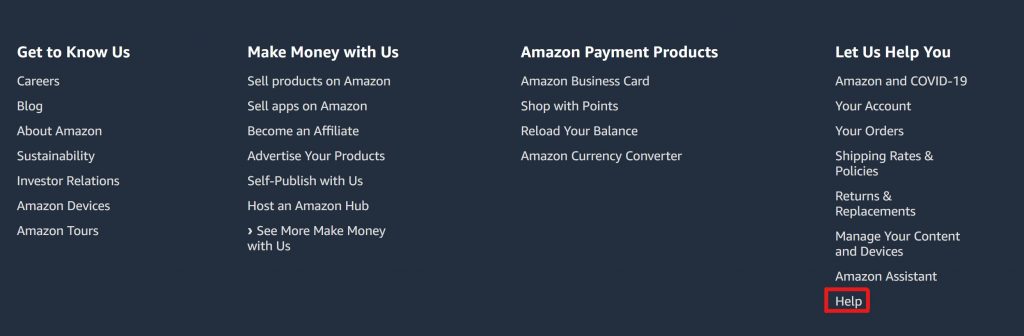
- Click on the “Contact us” button
- Enter the identifications (username and password) associated with the account you’re looking to delete
- Click on “Something else”
- Scroll the page until you reach the “Tell us more about your issue” link
- Click on “Modify your account” in the drop down menu next to “Select an issue”
- Finish by clicking on “Close my account” in the drop down menu next to “Select the issue’s details”
If you do not wish to close your account but are simply looking to cancel your Amazon Prime subscription, here are the steps to follow:
- Go to the Amazon Prime page
- Click on “Settings”
Two options will appear depending on your subscription’s status:
- Select “End membership” if you wish to cancel a paid subscription then confirm your choice
- Click on “Do not continue” if you want to stop your free trial period from transforming into a paid subscription, then confirm your choice
Use Cleanfox to deactivate Amazon’s notifications
Cleanfox is an unstoppable tool when it come to deactivating Amazon’s notifications. They are quickly scanned and displayed as small cards. Furthermore, you can choose to unsubscribe or maintain your subscription after deleting them.
It is important to note that our application detects advertising messages sent by other e-merchants like Cdiscount, Fnac, Groupon, etc., and social medias such as Facebook, Twitter, Instagram, etc.
Use cleanfox to unsubscribe from and automatically delete Amazon’s newsletters
If you are tired of receiving newsletters or emails from Amazon, you can also use Cleanfox. Our tool will automatically delete your undesirable messages.
Moreover, it also aids in unsubscribing from newsletters and other promotional emails in one click. Cleaning your emails box has never been so easy!
Cleanfox is a guaranteed free solution. Another advantage is that our application also helps you in reducing your carbon footprint by deleting the unnecessary stored emails in your mailbox. So, don’t hesitate to use it!