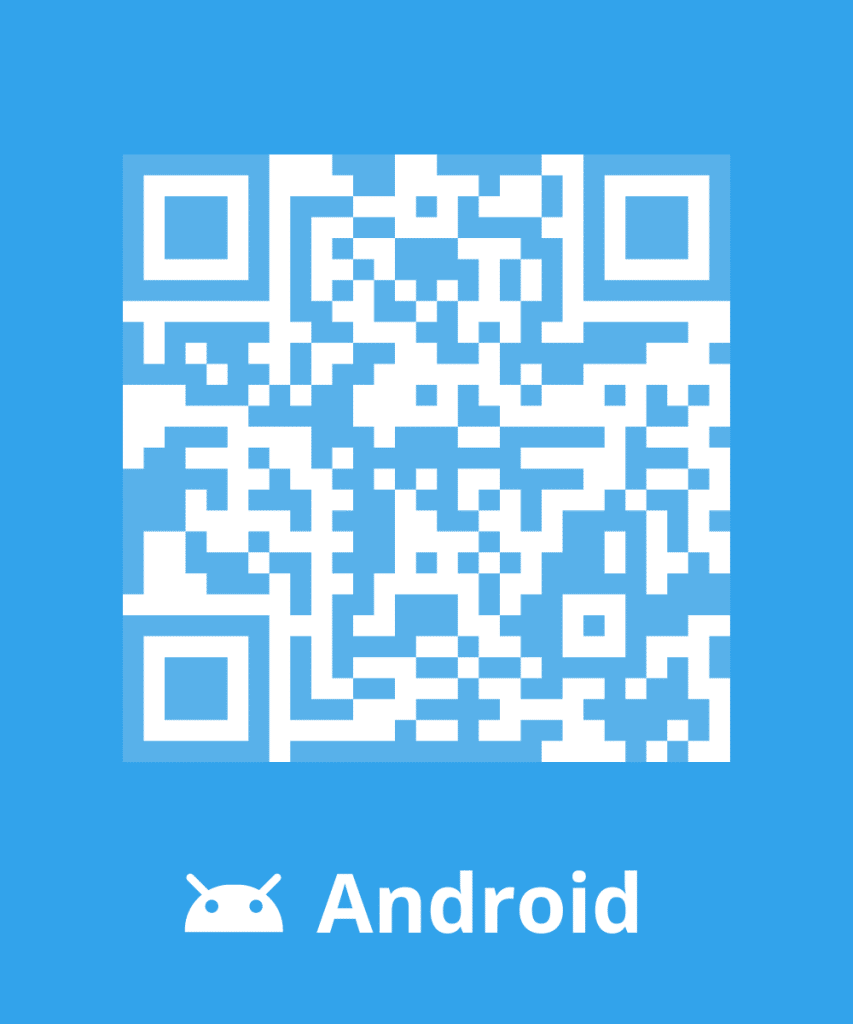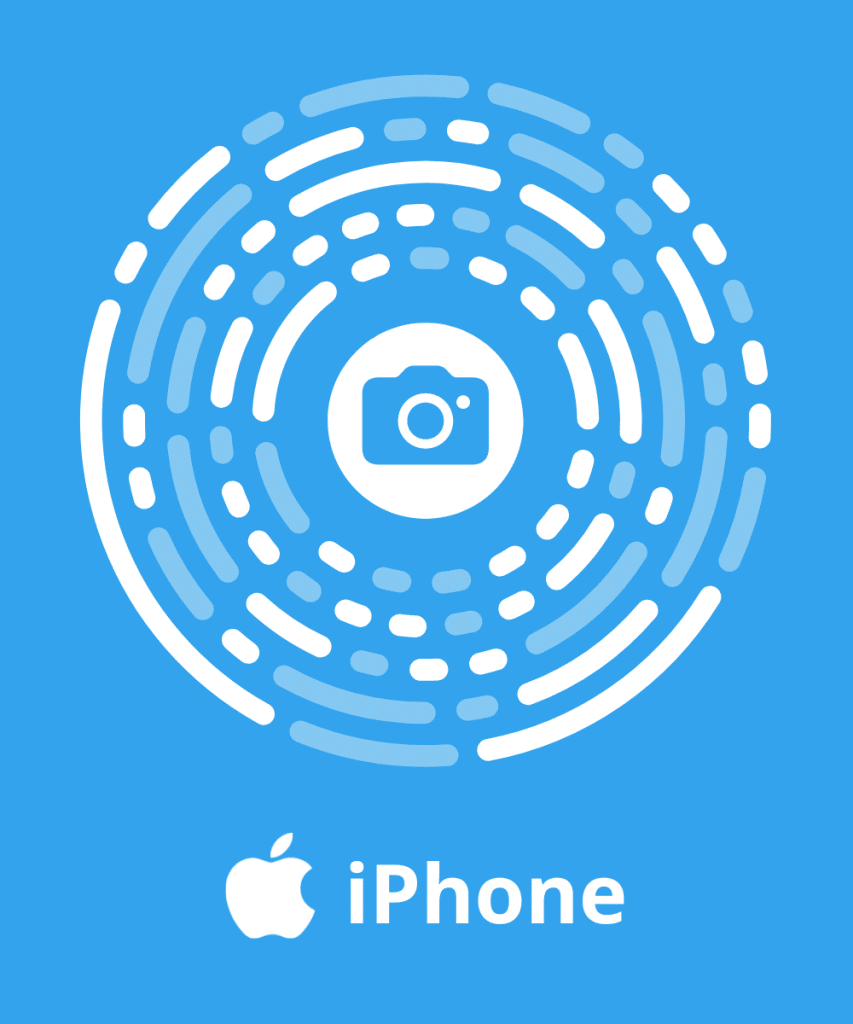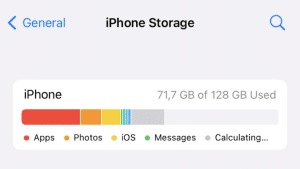Do you find yourself getting too many emails from Quora? If you’re looking to unsubscribe from Quora emails, there are a few different ways to do it. In this blog post, we’ll show you how to unsubscribe from Quora emails in three different ways.
Why am I getting Emails from Quora?
Quora sends emails to users who have created an account on the site and opted in to receive them. These emails can include notifications about new questions and answers, messages from other users, and invitations to join Quora communities.
How to Unsubscribe From Quora Emails : 3 methods
The Fastest way to Unsubscribe from Quora Emails : Cleanfox
Cleanfox is a free emails cleaner, that will allow you to instantly delete and block email coming from Quora.
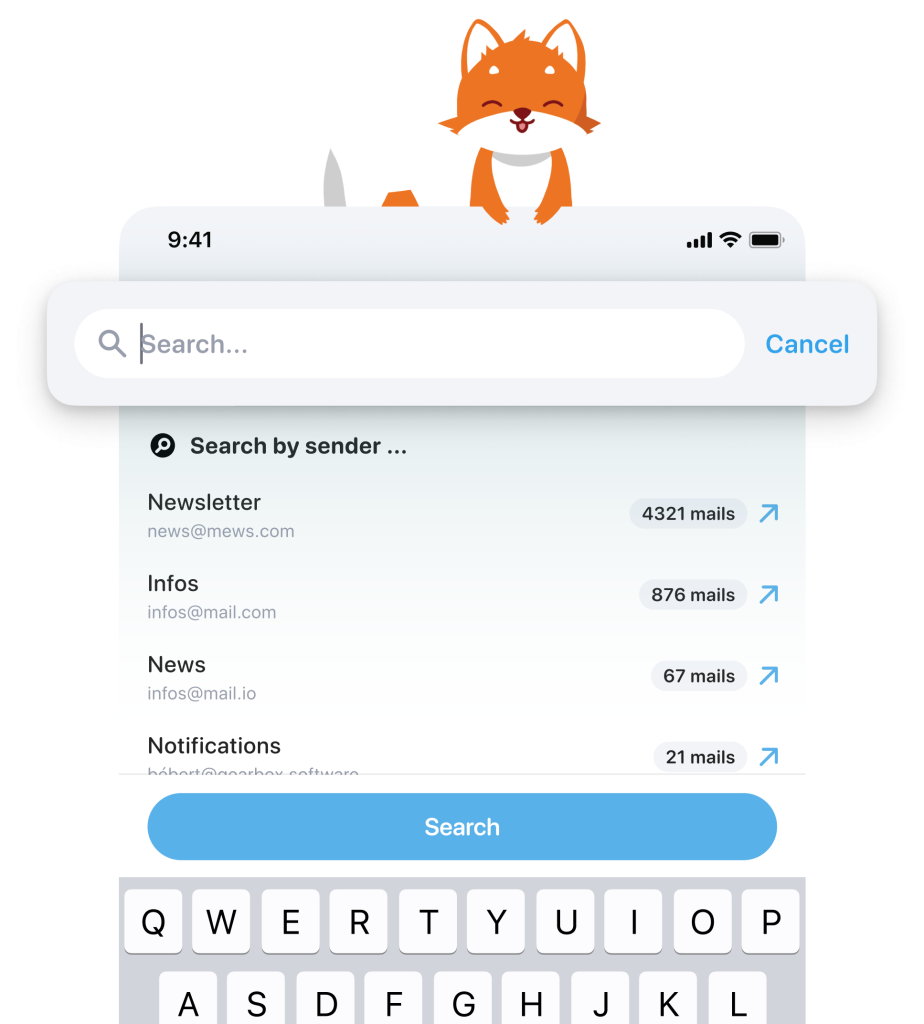
- Install Cleanfox for free and connect your mailbox
- Go to the ‘Newsletters’ tab in the app
- In the search bar, type ‘Quora’
- If the search bar isn’t available, scroll down in list view until you find ‘Quora’ sender
- Swipe left on the quora card or click on the red left button in list view to delete & block any email coming from Quora sender
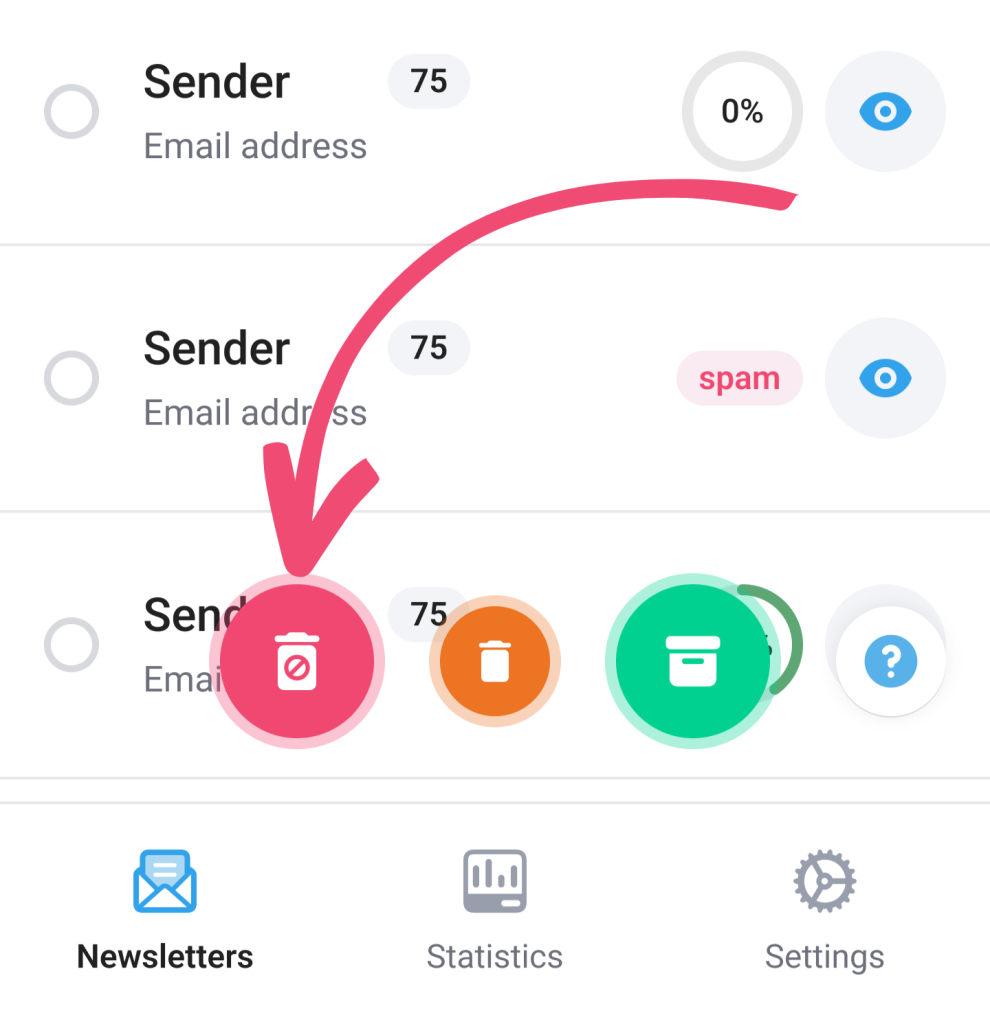
Unsubscribe from Quora in your Inbox
No matter if you use Gmail, Outlook or any email provider, you can unsubscribe from Quora emails directly from your inbox. This method can be more inaccurate than using a mailbox cleaning app like Cleanfox.
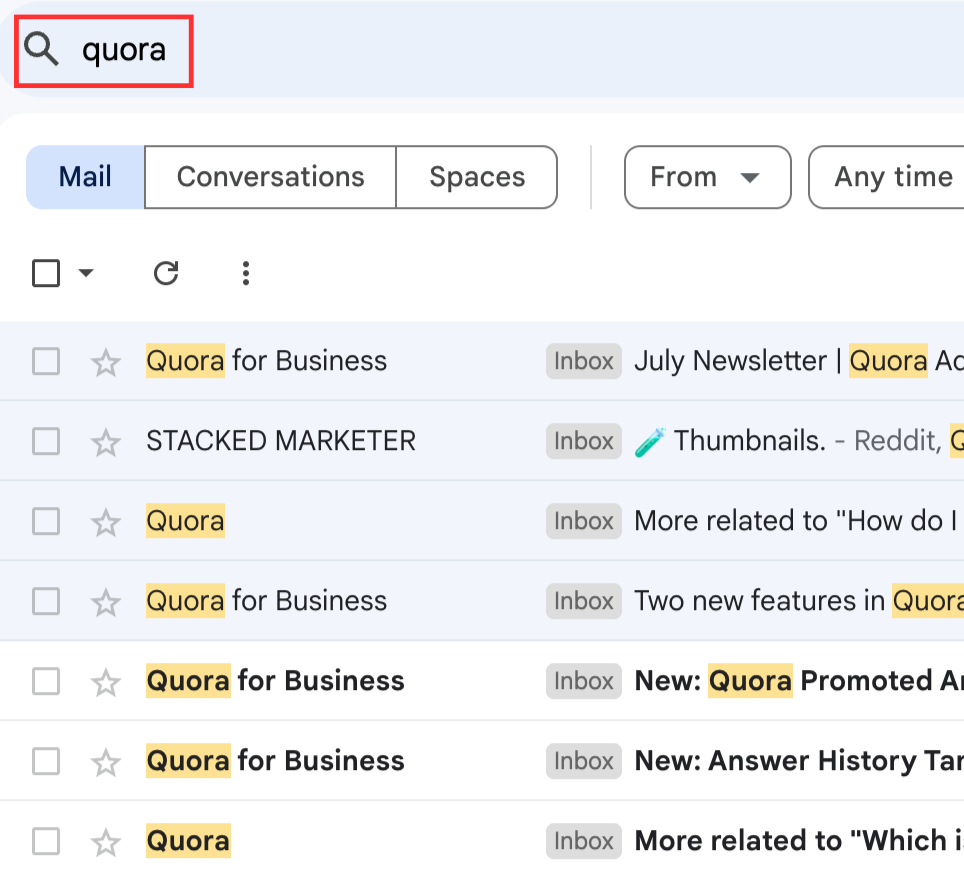
- Go to your inbox.
- On the search bar (often located on the top of the screen) type ‘Quora’.
- in theory, only emails from Quora will appear.
- Find the unsubscribe button next to the sender email address. In you case probably : curiosity-noreply@quora.com
- Click on the Unsubscribe button and confirm your choice.
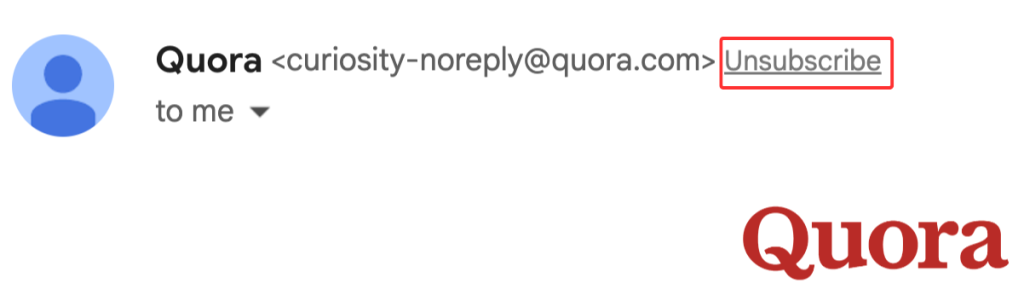
Unsubscribe from Quora in Quora settings
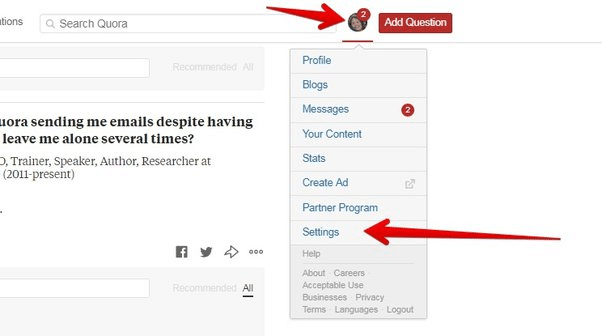
- Go to Quora and log in to your account.
- Click on your profile picture in the top right corner of the page.
- Select “Settings” from the drop-down menu.
- Click on “Email & Notifications” in the left-hand sidebar.
- Uncheck the boxes next to the types of emails you no longer want to receive.
- Click on “Save” at the bottom of the page.